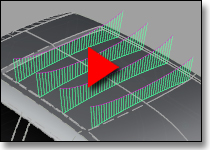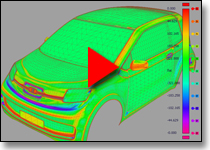The Workflow Tutorials are an introduction to the different professional uses of Alias Autostudio. The Resources section on the right has the same reference material as the Fundamentals Tutorials.
- Switch to the Section 1 Fundamentals Tutorials
- Download the Data Files for the Workflow Tutorials
- View the Installation Instructions
Workflow 1 : Concept Modelling
Workflow 2 : Modelling for Production
- Introduction to Modelling for Production
- W2.1. Charger : Construction Tolerances for Production
- W2.2. Charger : Dimensions and Draft Angles
- W2.3. Charger : Stitching and Exporting IGES & STEP
- W2.4. Charger : Exporting STL for Rapid prototyping
- W2.5. Wheel: Revolving Wheel Geometry
- W2.6. Wheel : Construction Planes
- W2.7. Wheel : Surface Fillet for G2 and G3 Radius Blends
- W2.8. Wheel : Solving Stitching Problems
- Download the Data Files for W2
Workflow 3 : Technical Surfacing (Class A)
- Introduction to Technical Surfacing
- W3.1. Surface Evaluation - Reflection Lines
- W3.2. Surface Evaluation - Cross Sections & Comb Plots
- W3.3. Construction Tolerances between Surface Patches
- W3.4. Transform CV - Fine Tuning Control Points
- W3.5. Working with Trimmed Edges - Fit Curve & Align Project
- Download the Data Files for W3