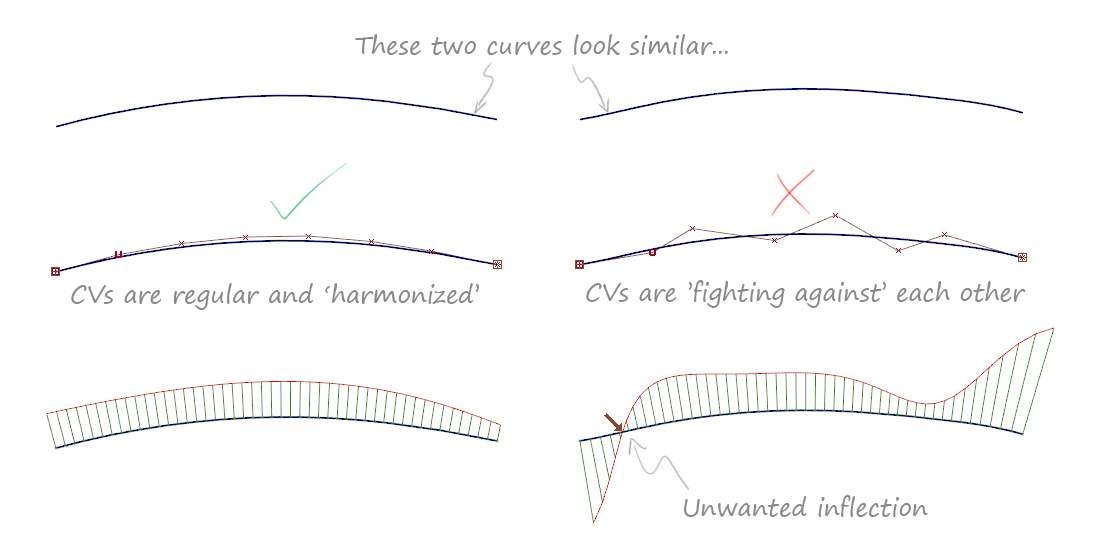GR3 CV Layout Further Information...
Applying the 'Good CV Layout' Rule
The easiest way to ensure a good flow of CVs is to start with a curve with very few CVs, for example a single-span degree 2 or 3. Try to match your design, and only increase the number of CVs gradually until you get just enough to achieve your desired shape.
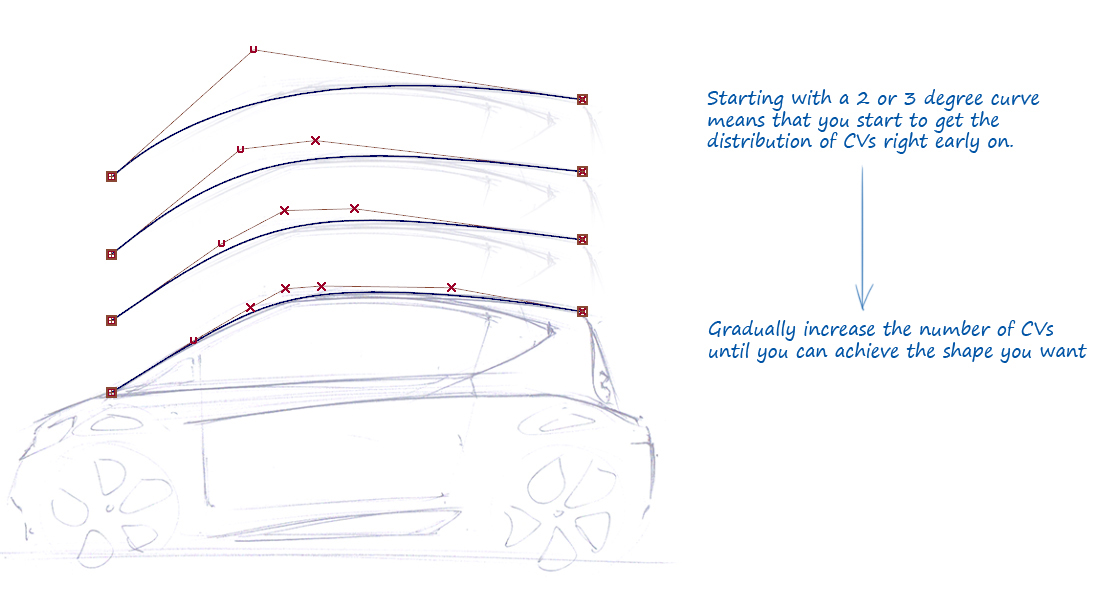
Note: This method also works well for Golden Rule 2- Fewer CVs'.
Breaking the Rule
If you are creating surfaces to represent natural or non-engineered shapes, such as fabric, then having a haphazard CV layout can help to give it an organic look.
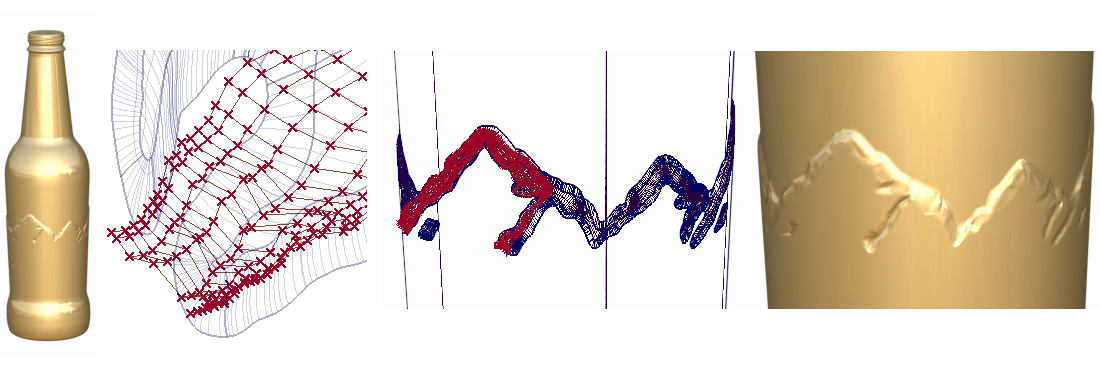
A more technical understanding of 'Flow'
'Flow' can be defined as the relationship between all CV's, from one CV to the next. In particular we look at two variables: the spacing between each CV and the distance of each CV from the curve or surface.
Spacing (Hull Length)
The relative spacing between CVs should change smoothly. If we measured the distance between neighbouring CVs, and plotted that onto a graph, we would expect the values to change in one of the following ways:
- Be constant
- Gradually increase
- Gradually decrease
If the values increase and decrease erratically, then this could be described as poor 'flow'.
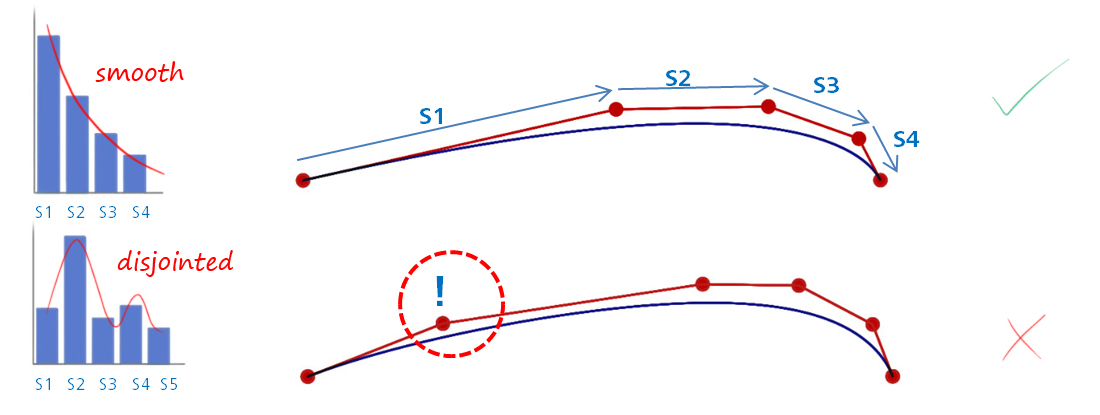
Distance (CV from curve)
The distance that the CV lies away from the curve should also change smoothly as you travel along the curve.
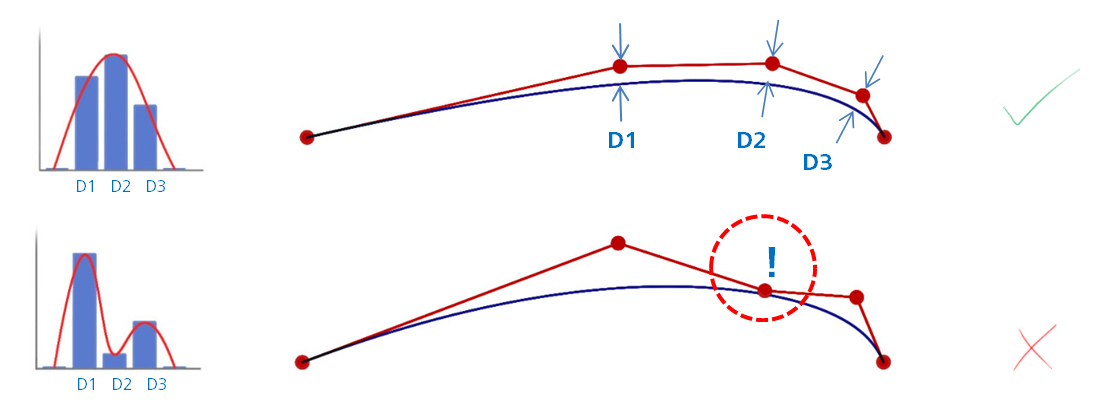
Inflections
Inflections occur when a curve changes direction from a 'positive' to a 'negative' curvature.
Inflections are fine when you have intended to create them as part of your design. 'Accidental' inflections however can be a problem, causing bad highlights. These can occur from your choice of CV positions, or can be created by some of the automatic tools in Alias for curve and surface creation.
Inflections can be highlighted by applying a curvature comb using Evaluate → Curve Curvature and selecting the Inflection Point display.
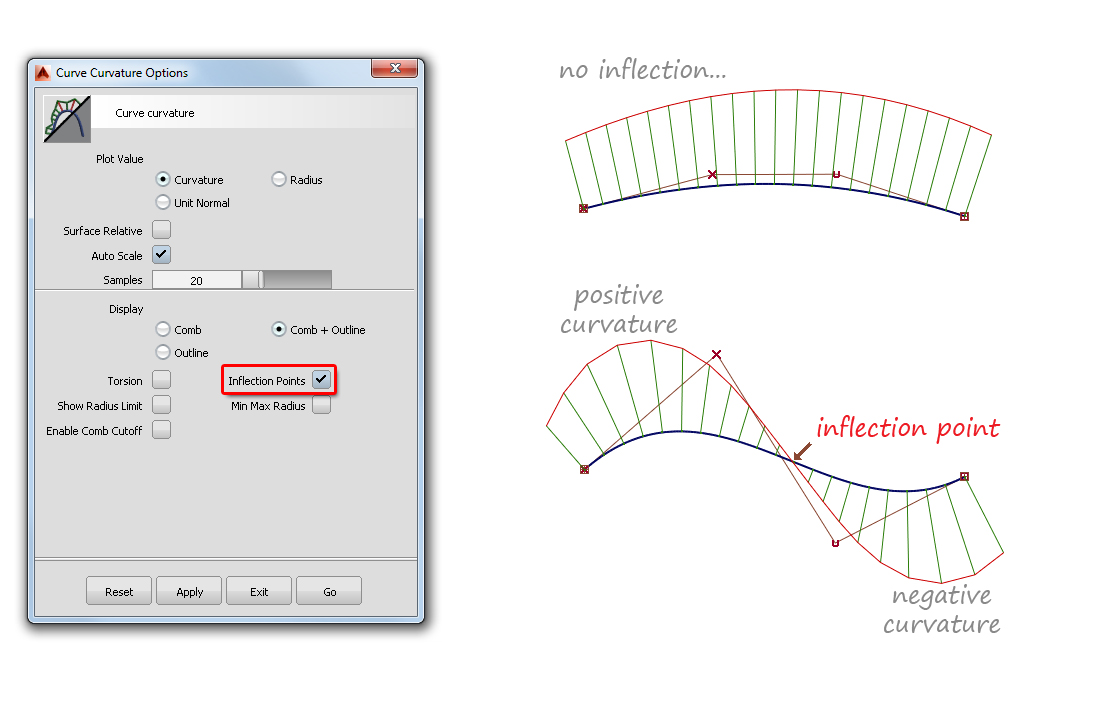
Bad Inflections
Sometimes the CVs are 'fighting against' each other to achieve a shape, and unintentional inflections are created. Always watch out for 'zig-zag' CVs and check the result with a Curvature Comb plot.
One way to reduce zig-zagging is to decrease the degree to either 2 or 3, and then increase it again to whatever is necessary.